Get Started with Automation: Part 2

Manage Your Code
Welcome back! If you tried things out from Part 1, you now have some source code written within your favorite IDE (Integrated Development Environment). Very cool to have some code do exactly what you want. A slight problem has emerged… I want to share my code with others, but it’s stuck locally on my computer.
Table of Contents
Empowering Collaboration through Version Control
In today’s digital landscape, collaboration and open-source development have become the cornerstones of innovation. If you’re a developer looking to share your work or collaborate with a community of like-minded individuals, there’s no better platform than GitHub. With its vast user base and powerful version control features, GitHub has revolutionized the way we build and share software projects.
Whether you’re a seasoned developer or a coding enthusiast taking your first steps into the world of version control, we’ll provide you with a straightforward guide that will help you seamlessly transition your code to GitHub. We’ll cover everything from creating a GitHub repository to uploading your local files, ensuring that your code finds its place in the thriving GitHub community.
Benefits of Source Code Management (SCM)
Version Control: Manage code changes, revert effortlessly, ensure consistency
Branching: Work on specific features, merge changes back smoothly
Collaboration: Streamline teamwork, contribute seamlessly, and provide feedback
Code Reviews: Catch errors, ensure quality, maintain coding standards
Code Reusability: Share and reuse code components effectively
Auditing: Track changes, facilitate audits, ensure compliance
Backup and Recovery: Safeguard code, recover from disasters
Automation: committing changes can trigger your CI/CD pipeline
Before Getting Started
- Write some source code you’d like to share.
- Create a GitHub account by visiting the GitHub website (https://github.com).
- Click on the “Sign up” button to create a new account.

- Provide the required information, including your username, email address, and password.
- Choose the free plan or select a paid plan if desired.
- Complete the account setup process by verifying your email address.
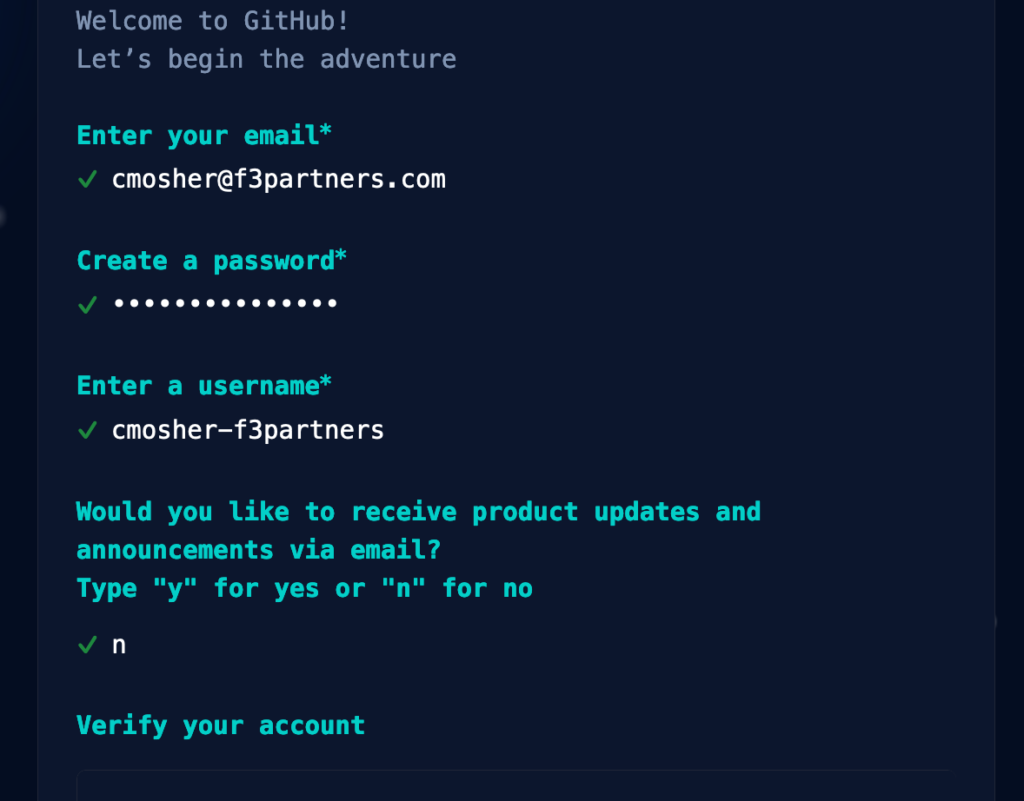
- You will then see the “Welcome” screen:
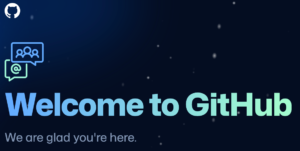
Creating a GitHub Repository
- From the home page of your GitHub account, click on the “+” sign in the top-right corner of the screen, and choose “New repository” from the drop-down menu.
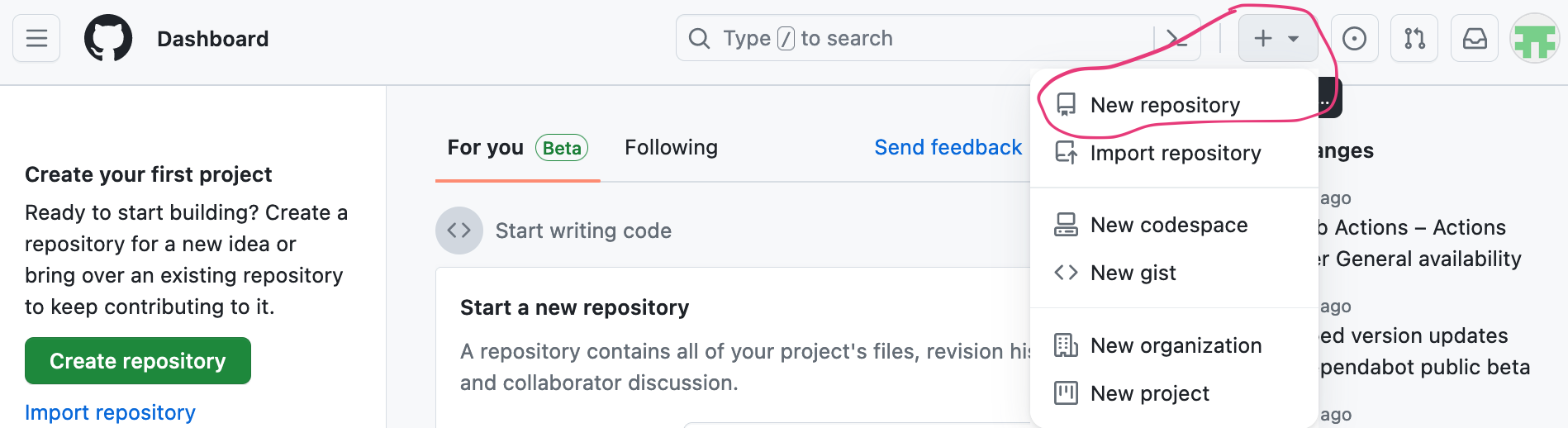
- Choose a name for your repository. This should be descriptive and related to your project.
- Optionally, provide a description for your repository to help others understand its purpose.
- Select whether you want your repository to be public (visible to everyone) or private (accessible only to you or collaborators).
- Check the box for “Add a README file” to create an initial README file for your repository.
- Click on the “Create repository” button.
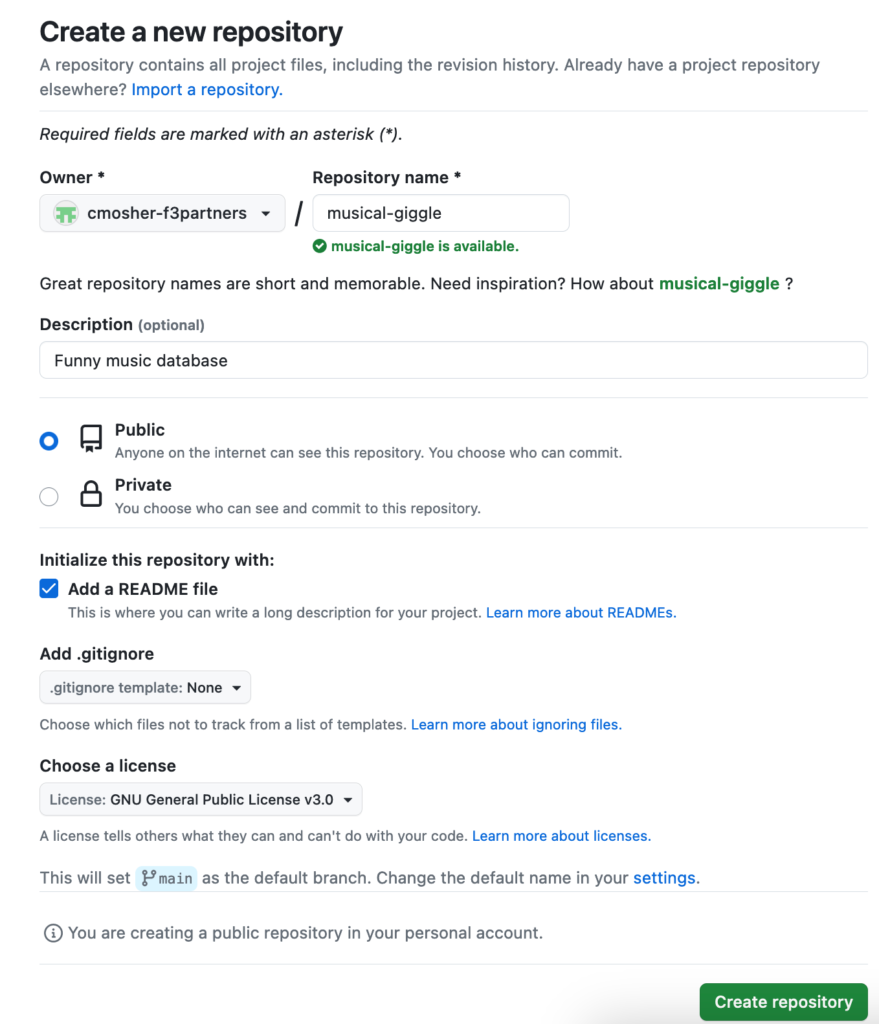
Add your Code to the Repository
- On the repository’s home page, click “Add file” and choose “Upload files”:

- Drag your source code files from your desktop onto the GitHub area and add a comment accordingly. Click “Commit changes”:
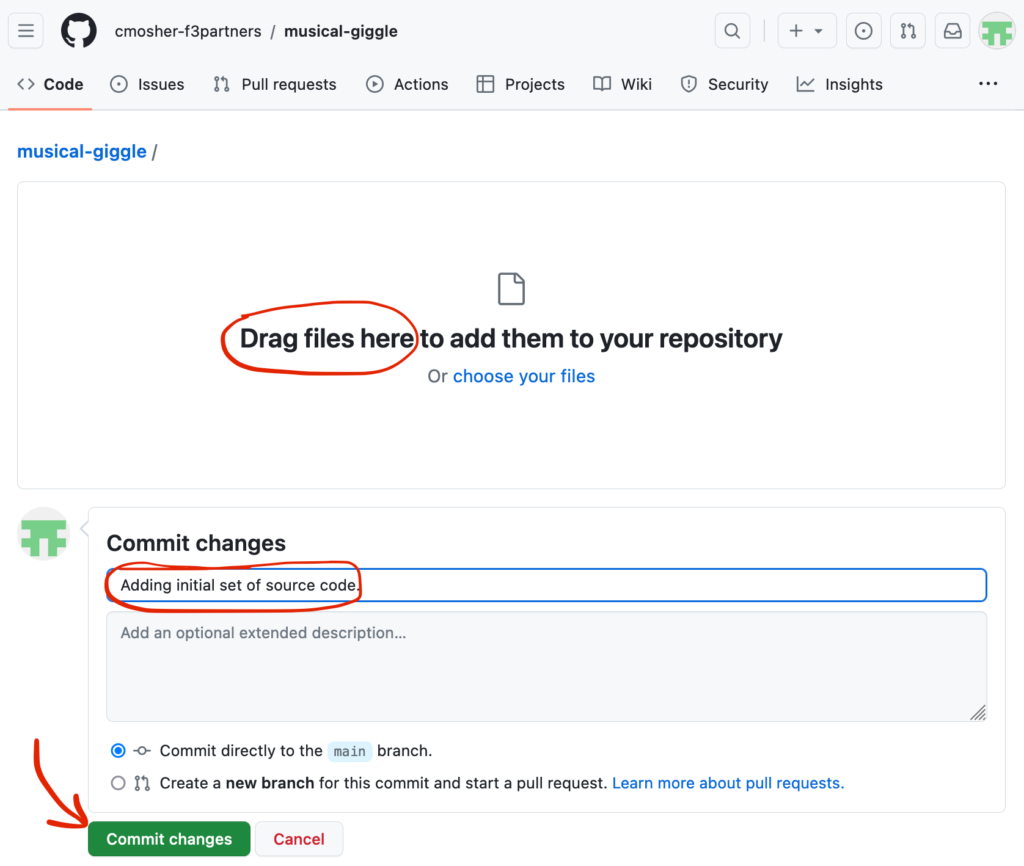
- You can then see your uploaded files on the repository’s home page:
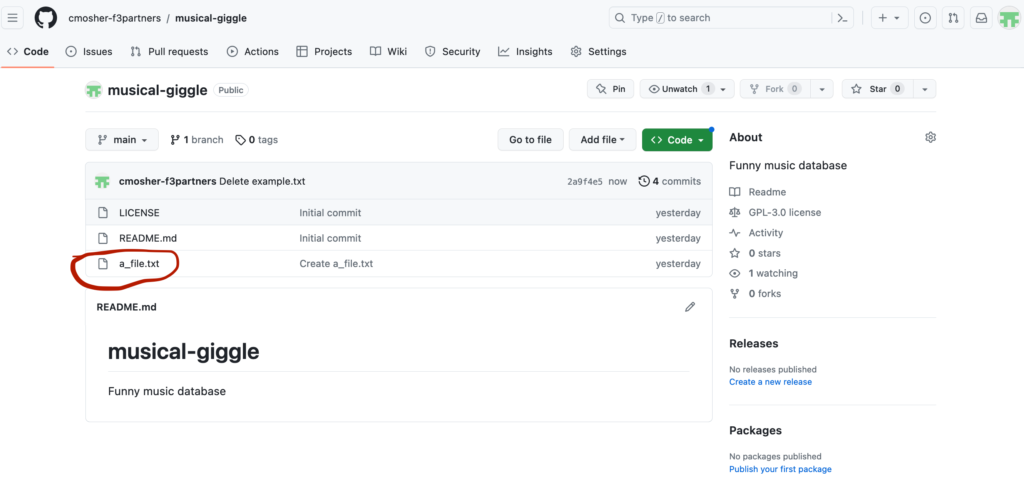
Embracing Source Code Management for Efficient Development
Congratulations! You have successfully set up GitHub SCM for the first time and pushed your code to your repository. You should now have all the tools and knowledge you need to confidently share your code, collaborate with others, and make your mark on the global coding community.
Accelerate your software development and streamline operations with our expert DevOps and Automation professional services. Our team of experienced professionals will help you integrate modern development practices, optimize workflows, and achieve faster, more reliable deployments, empowering your organization to stay ahead in today’s rapidly evolving technology landscape. Contact us today to unlock the full potential of your software development endeavors.







